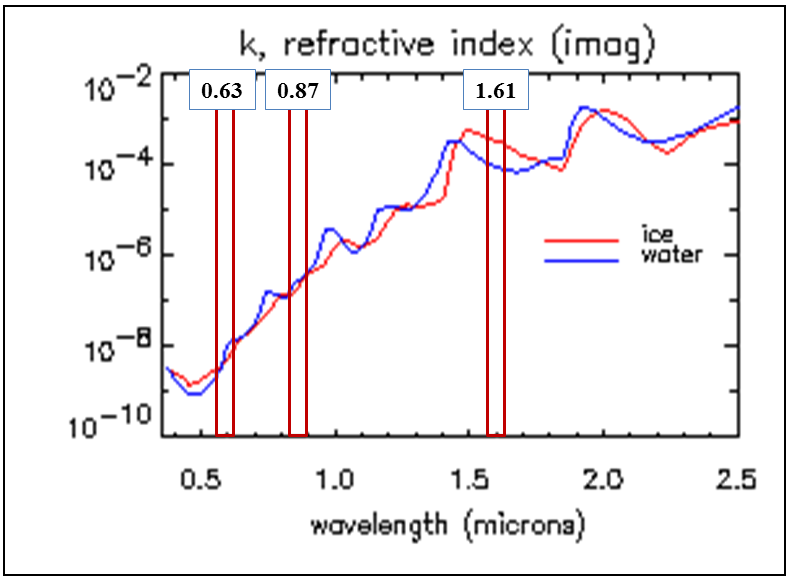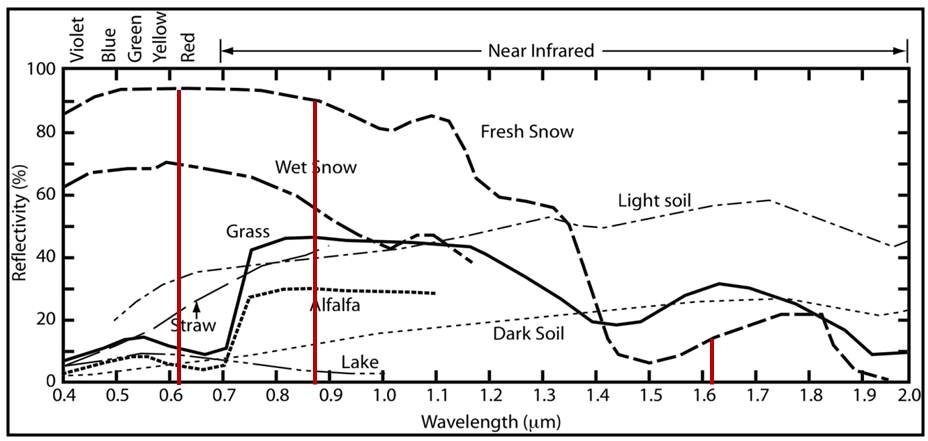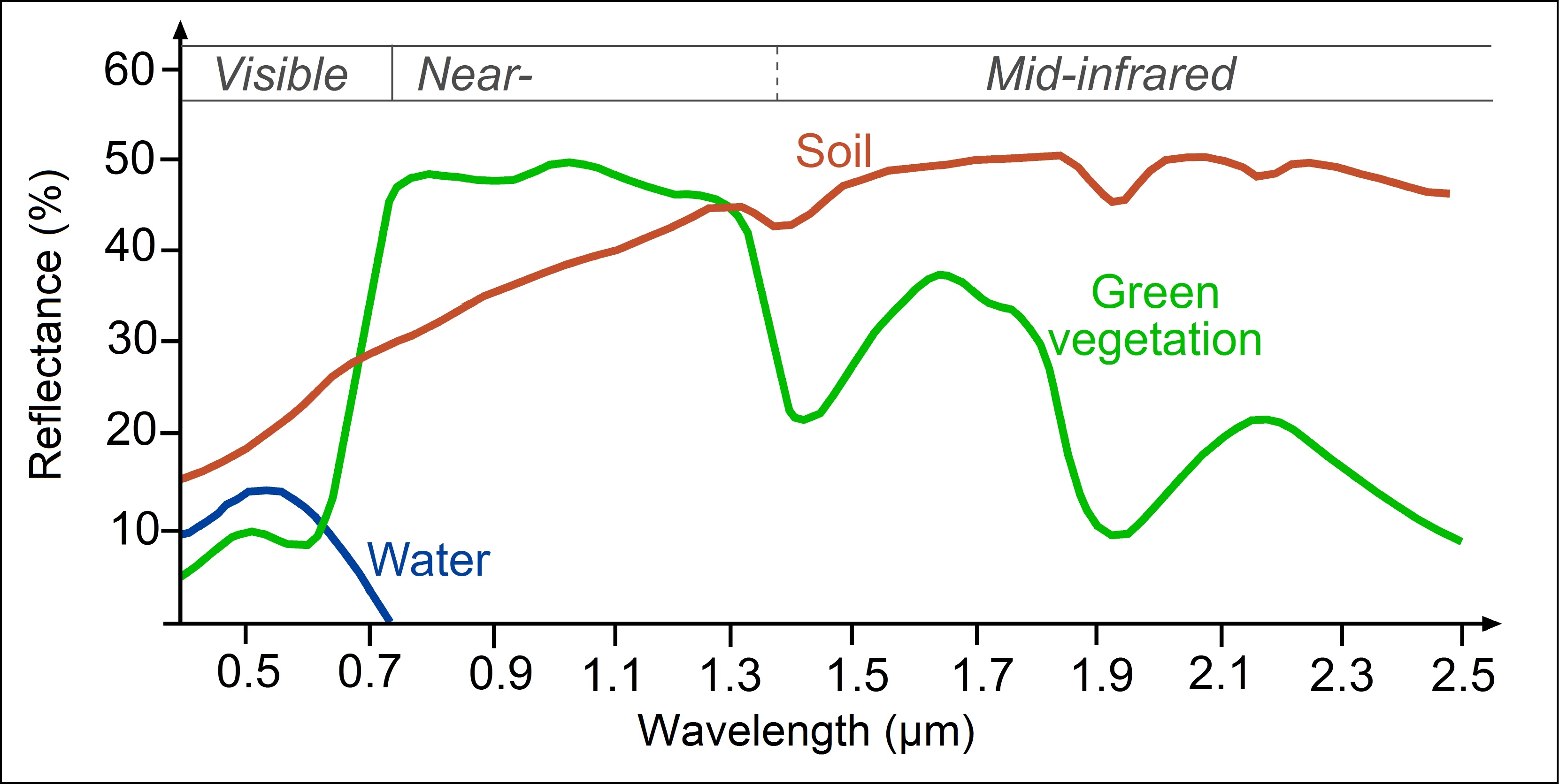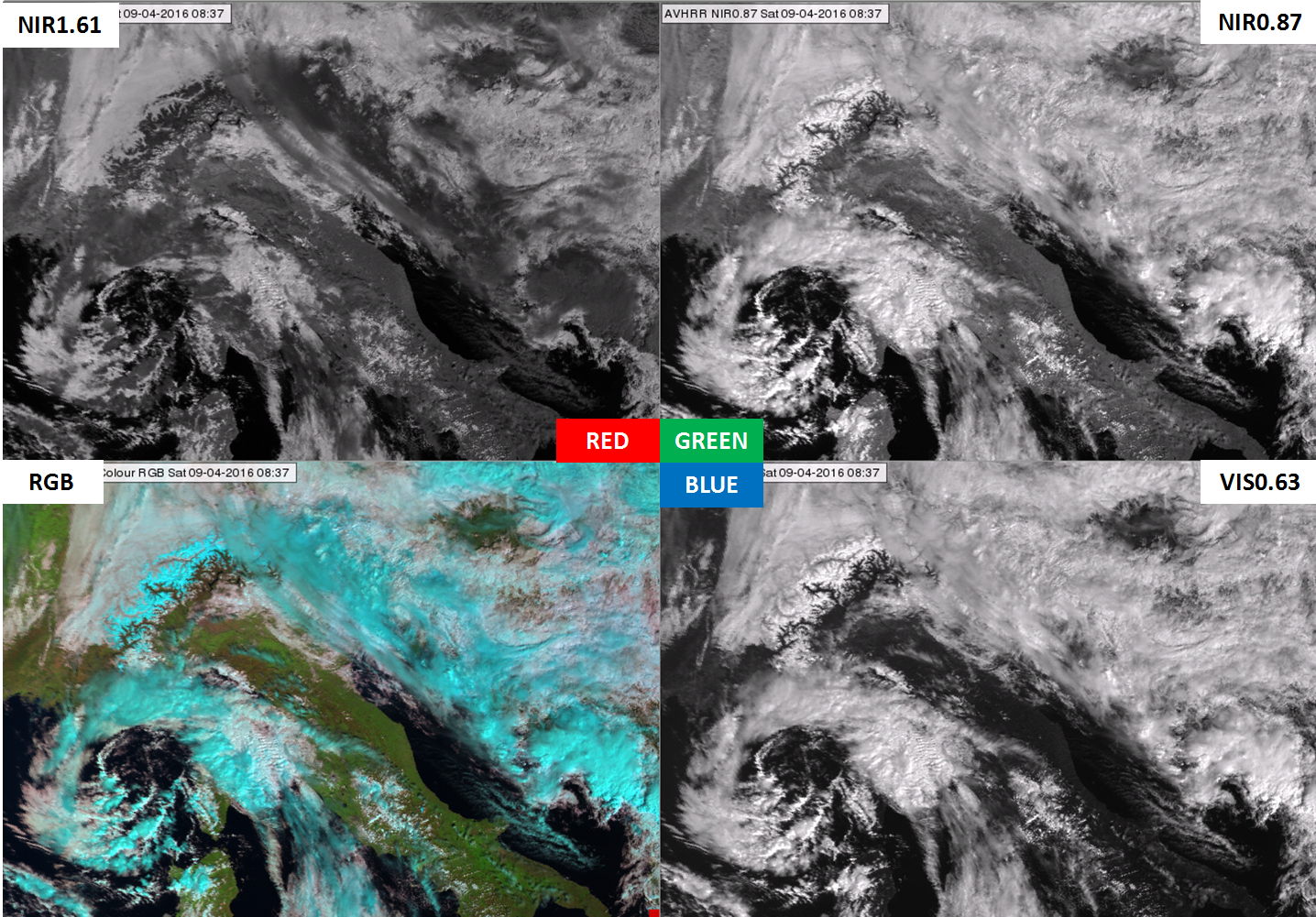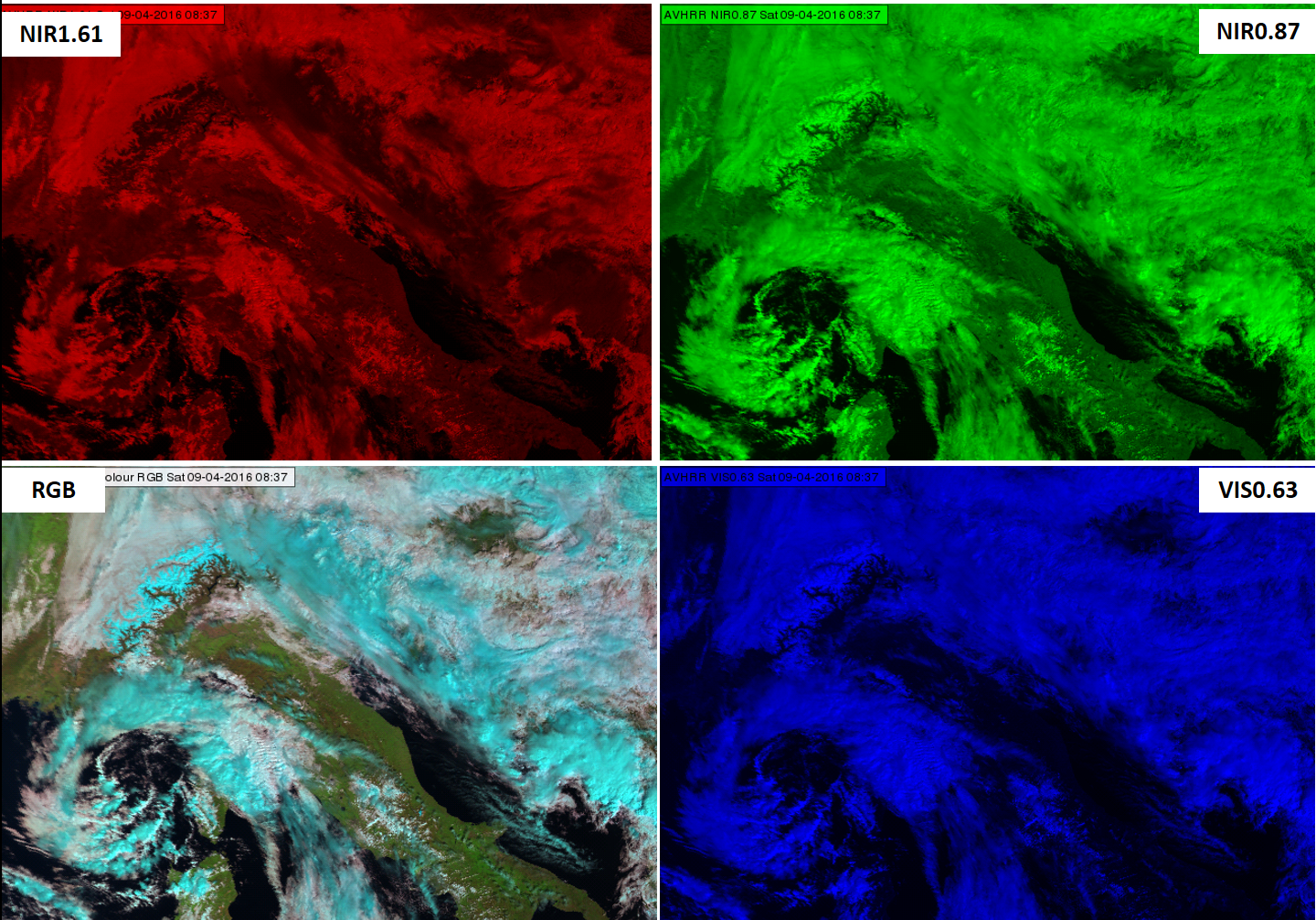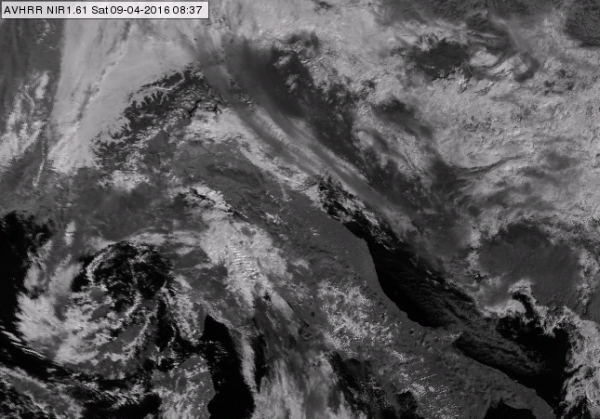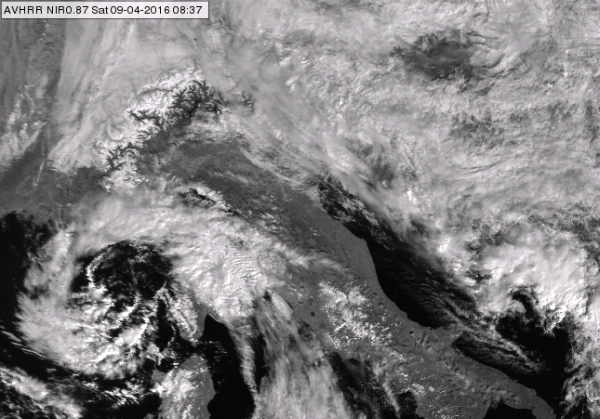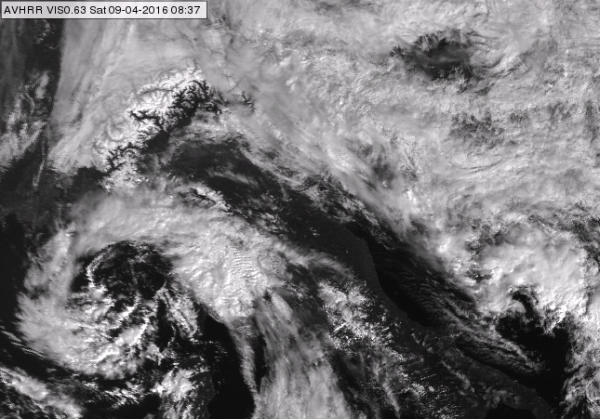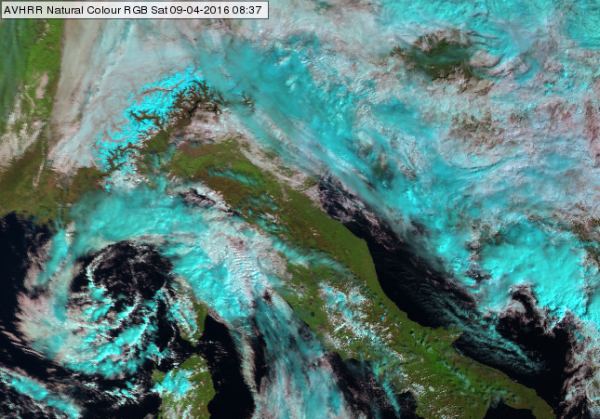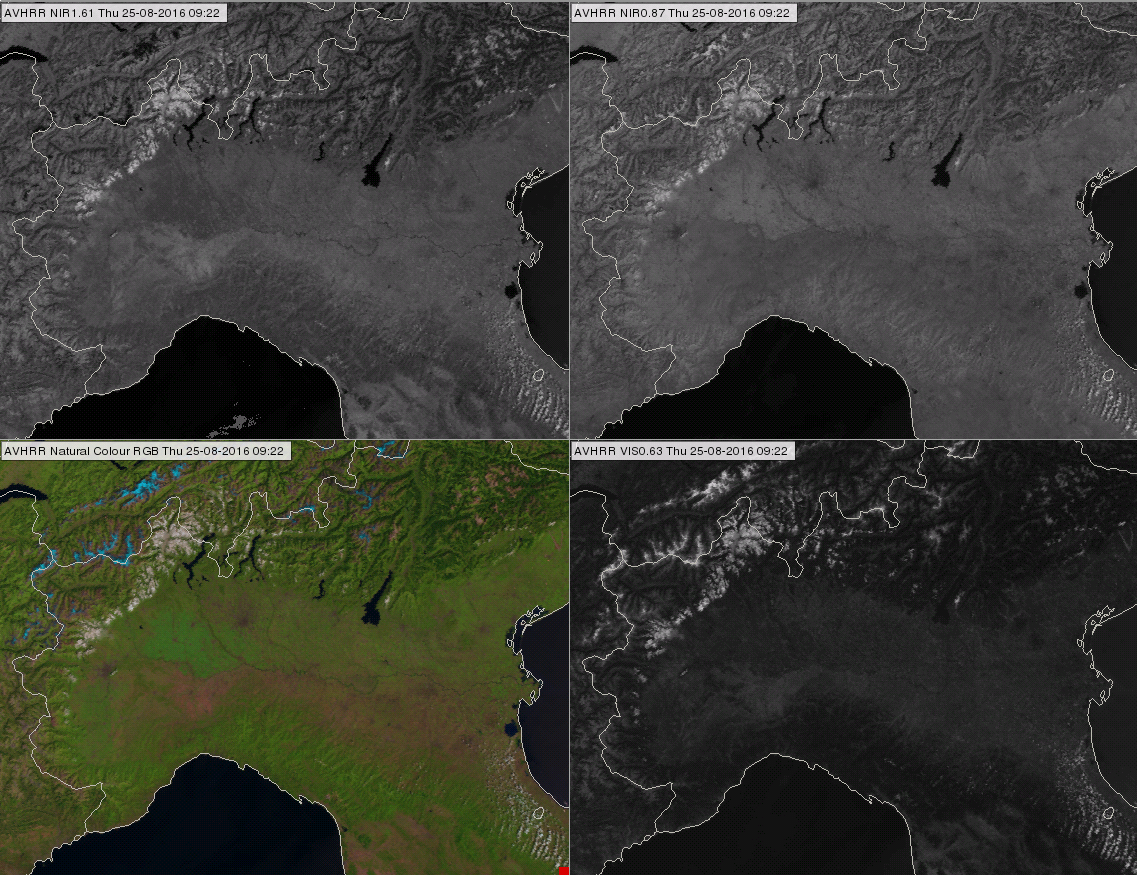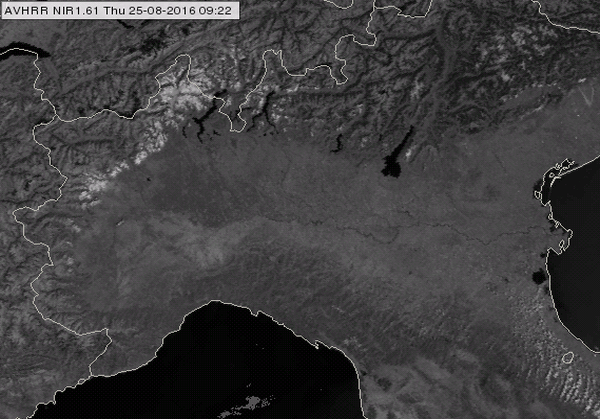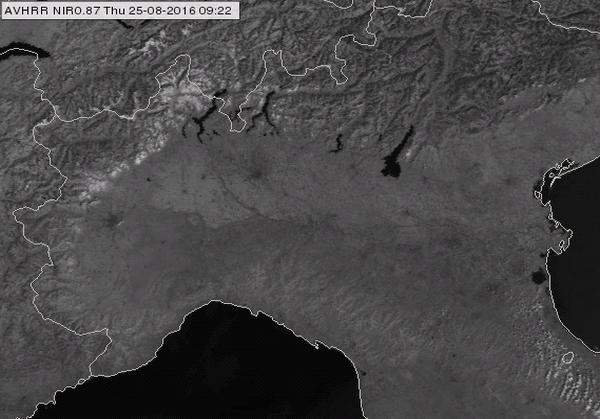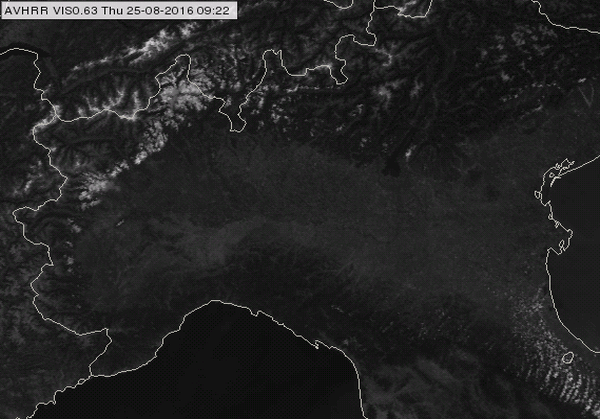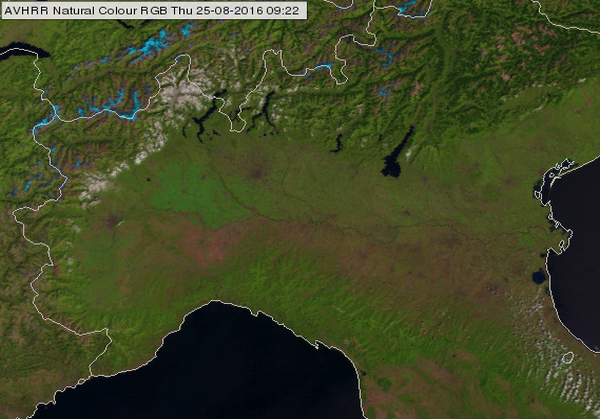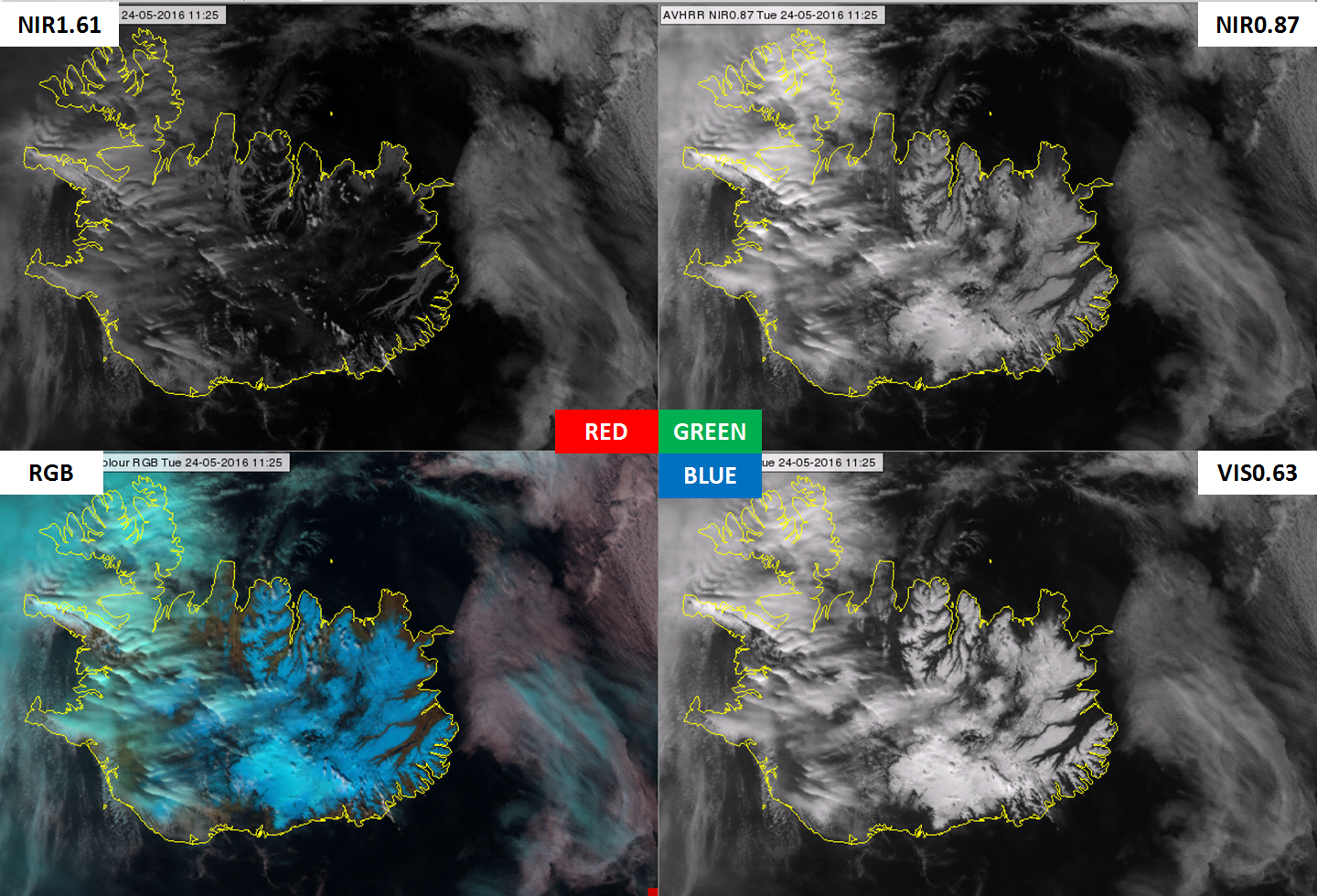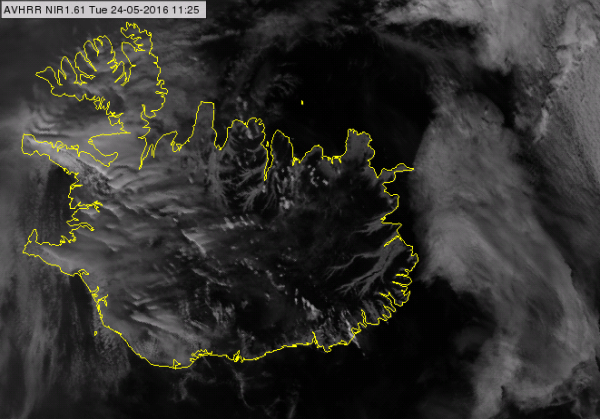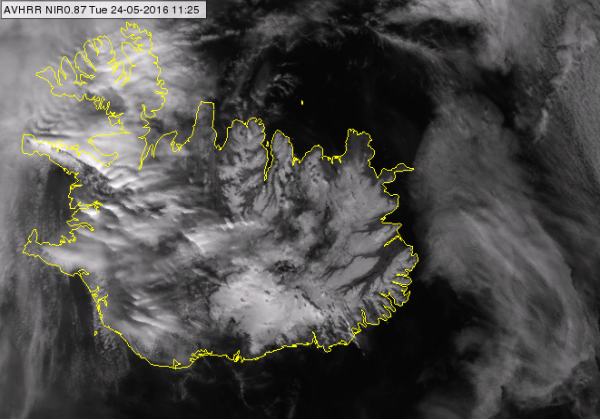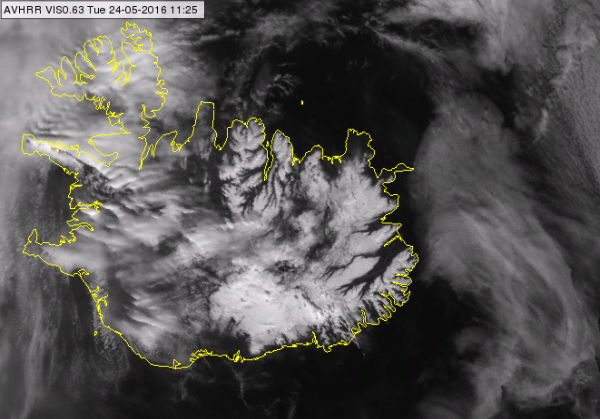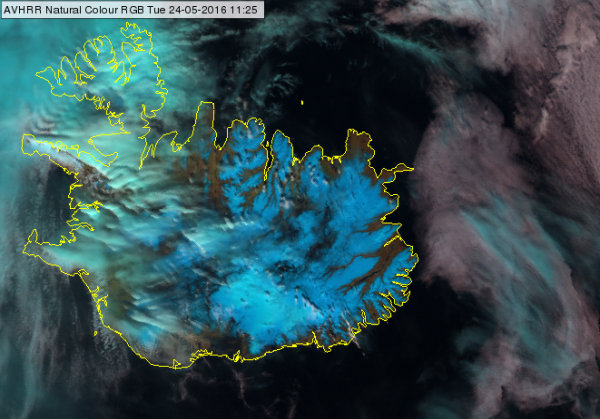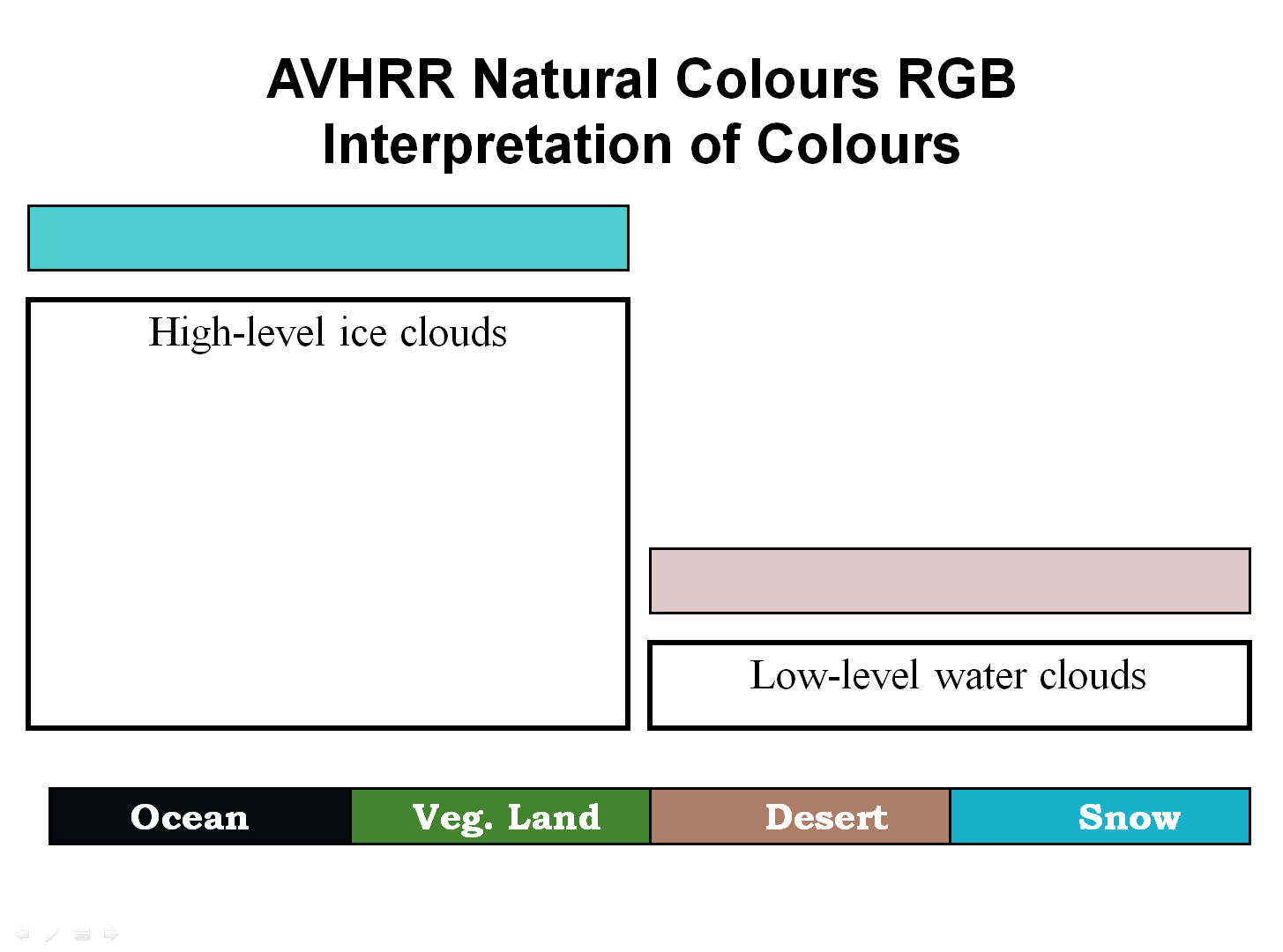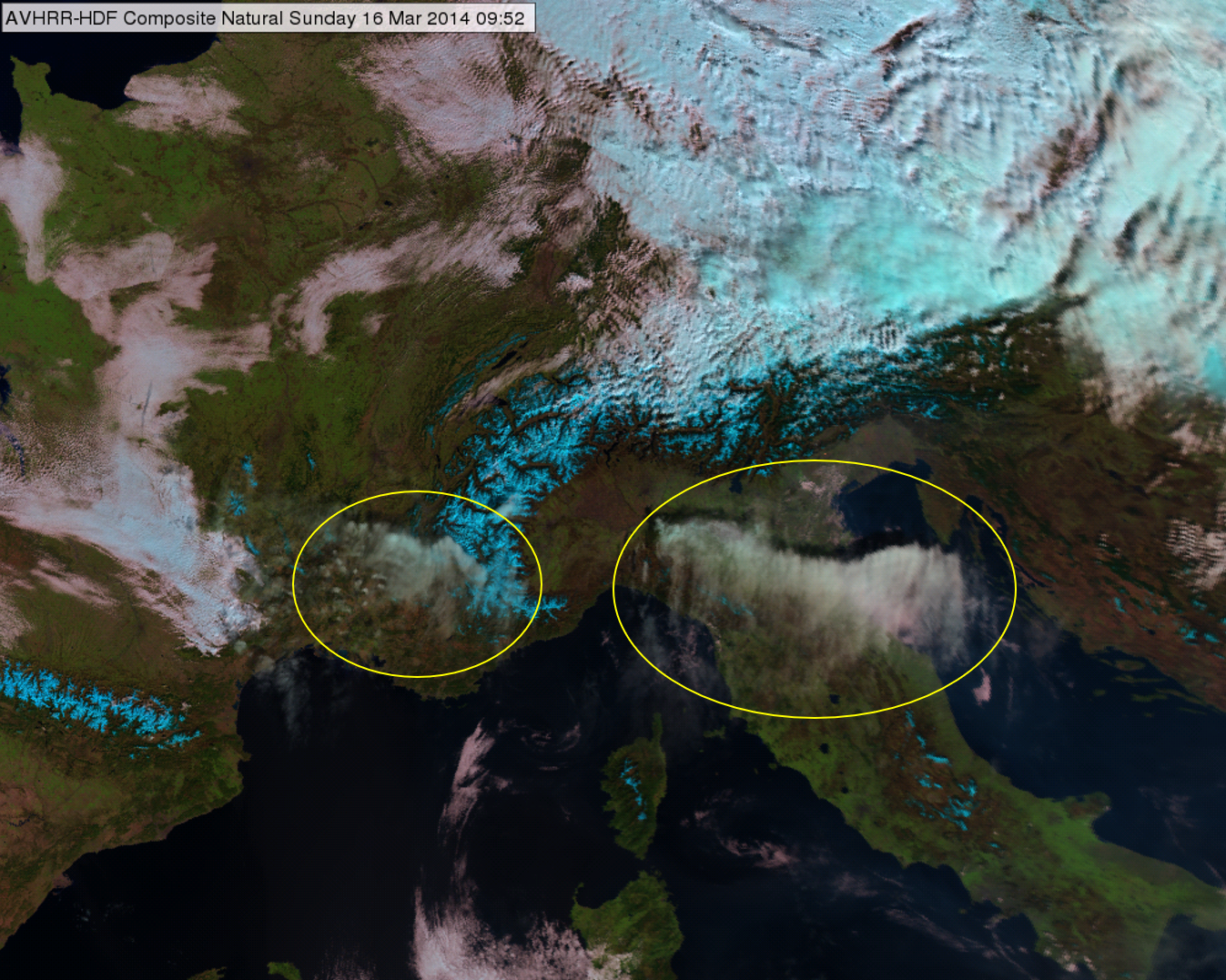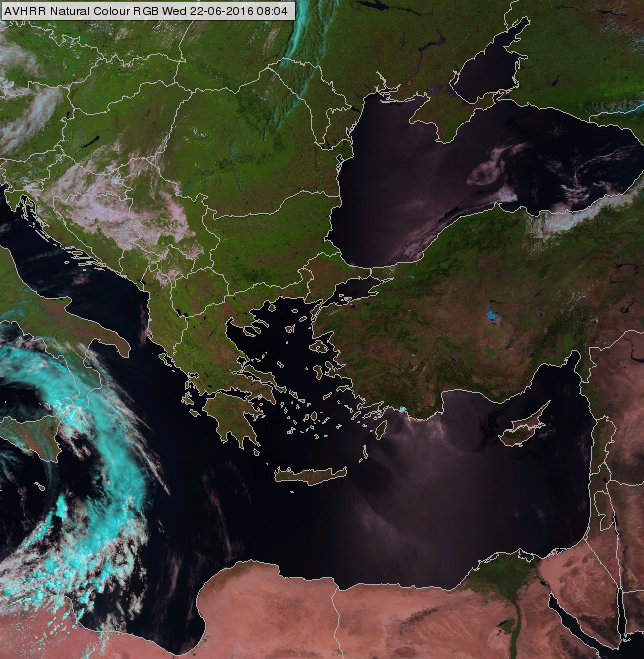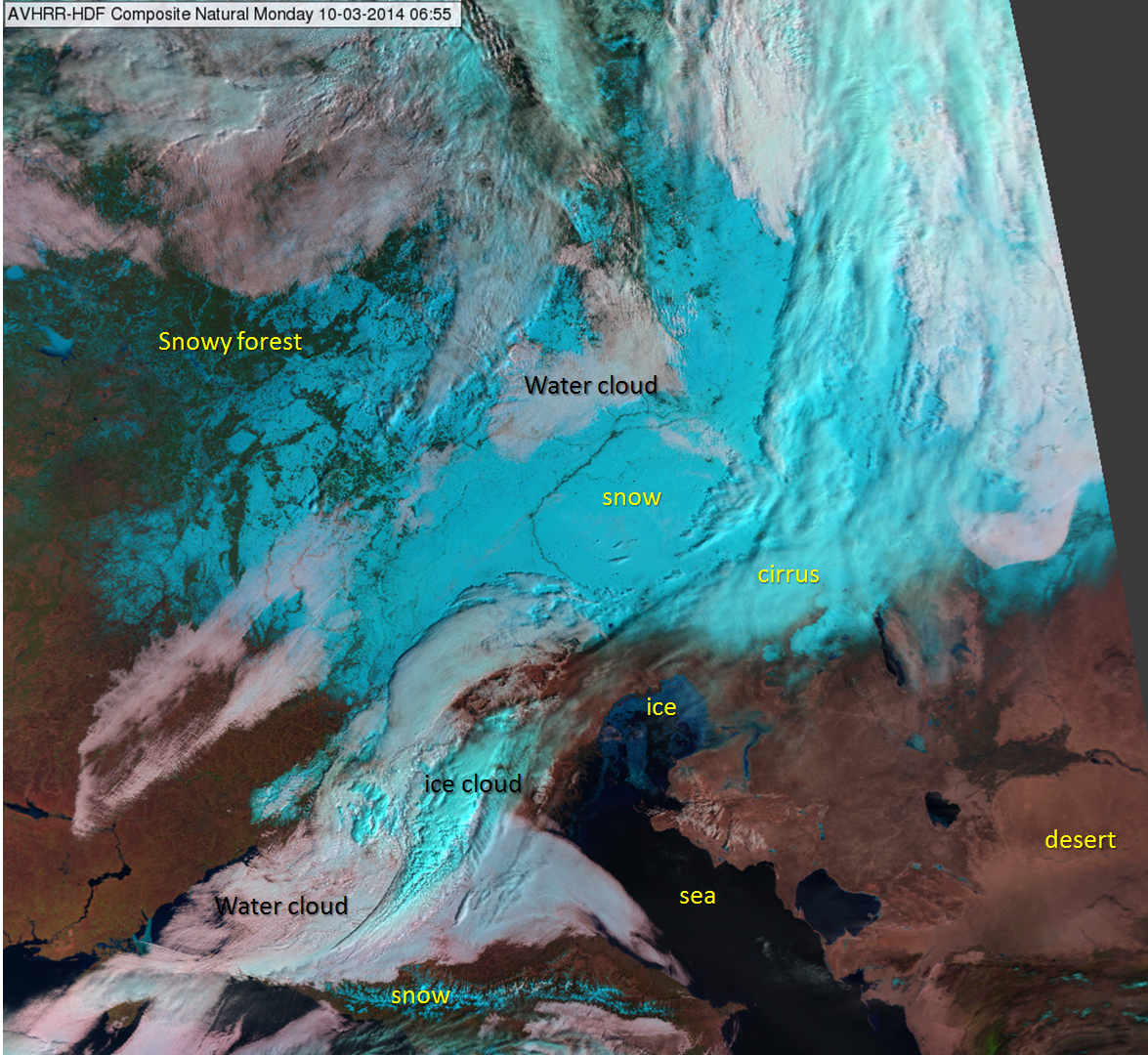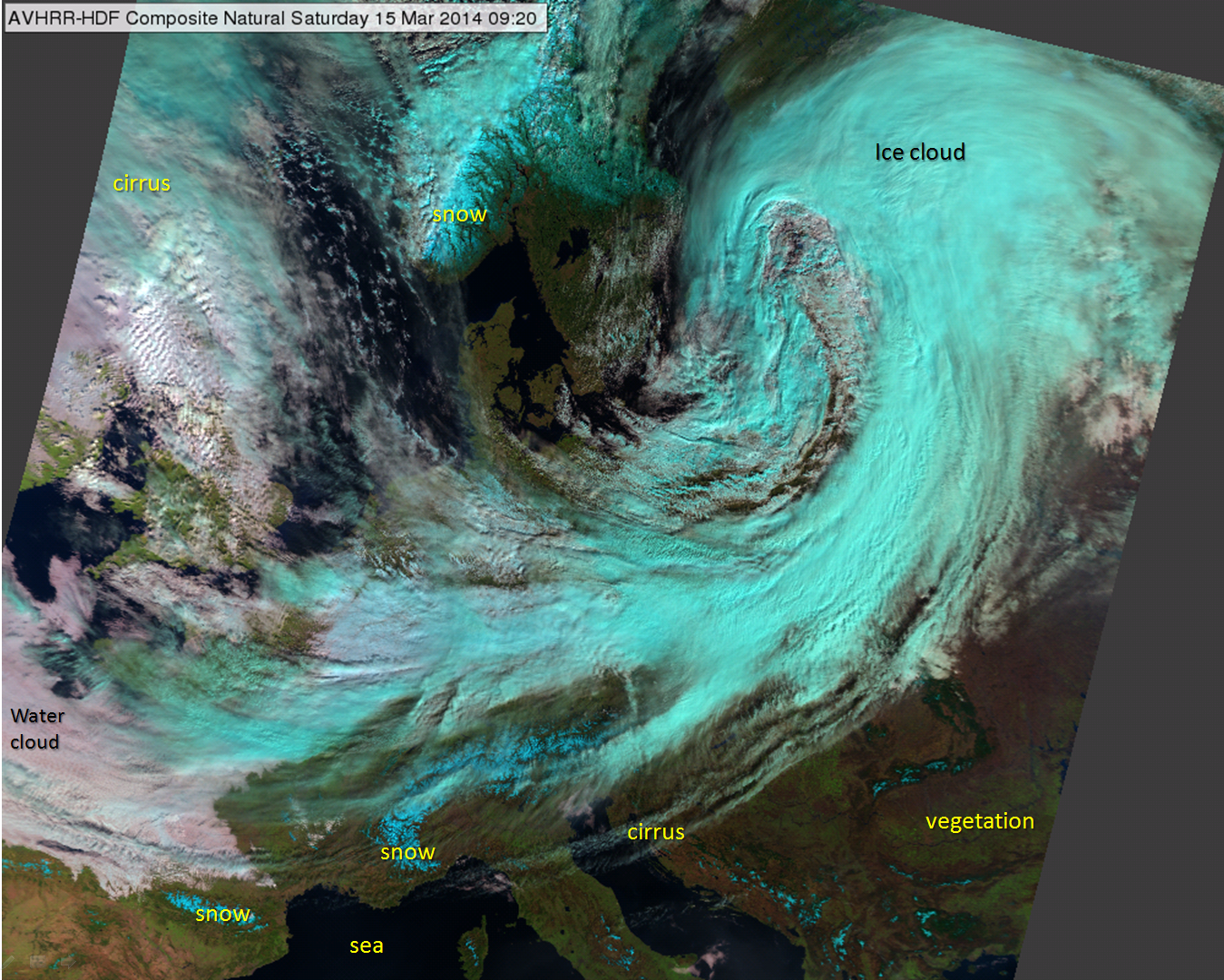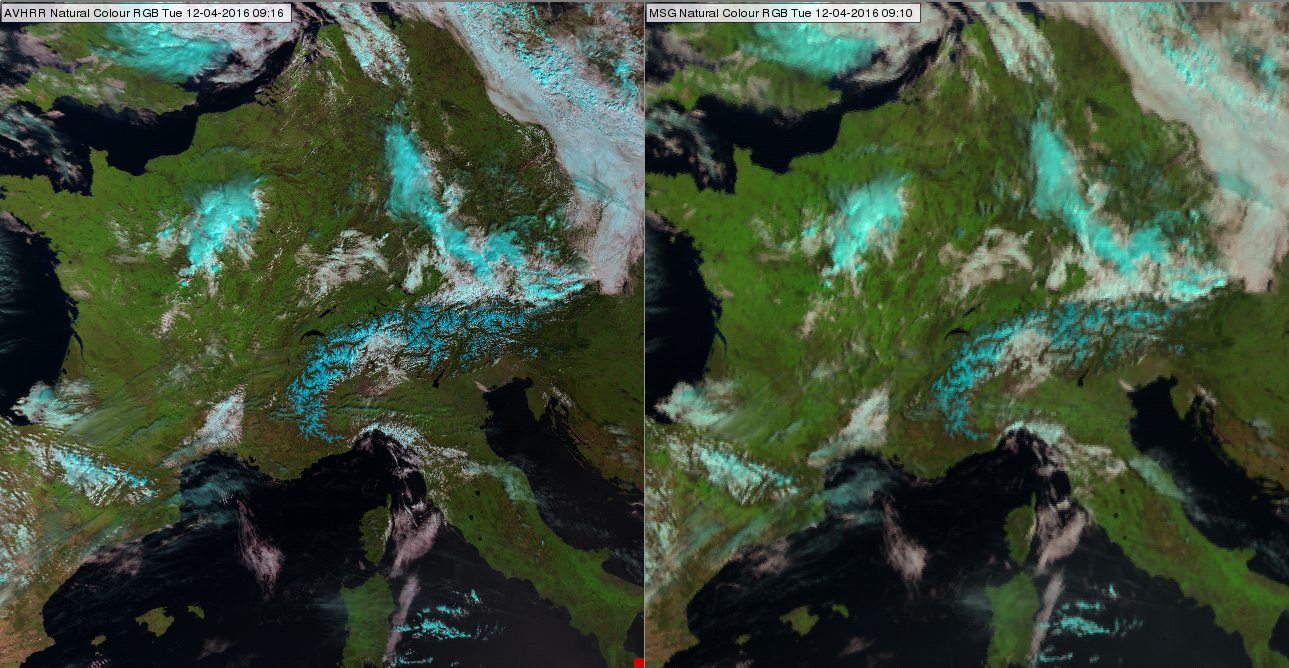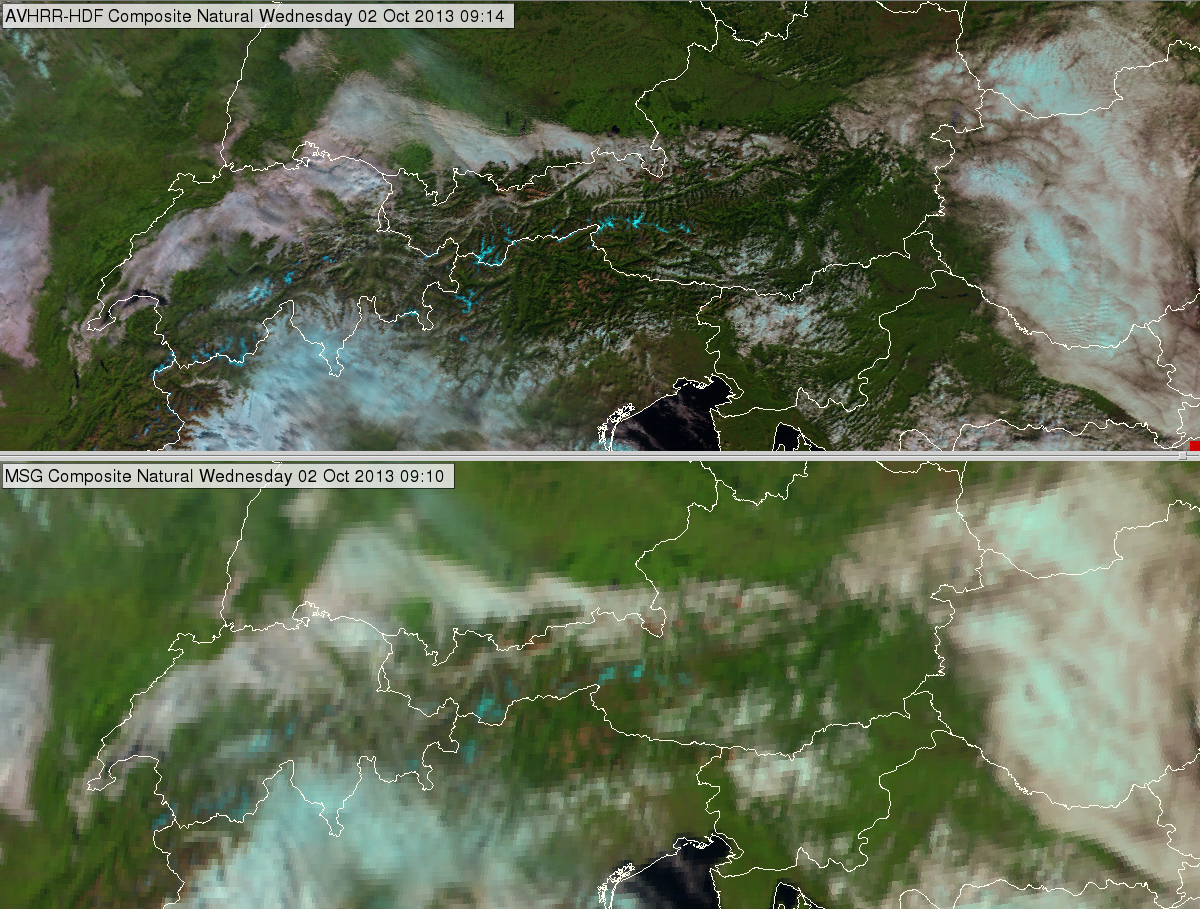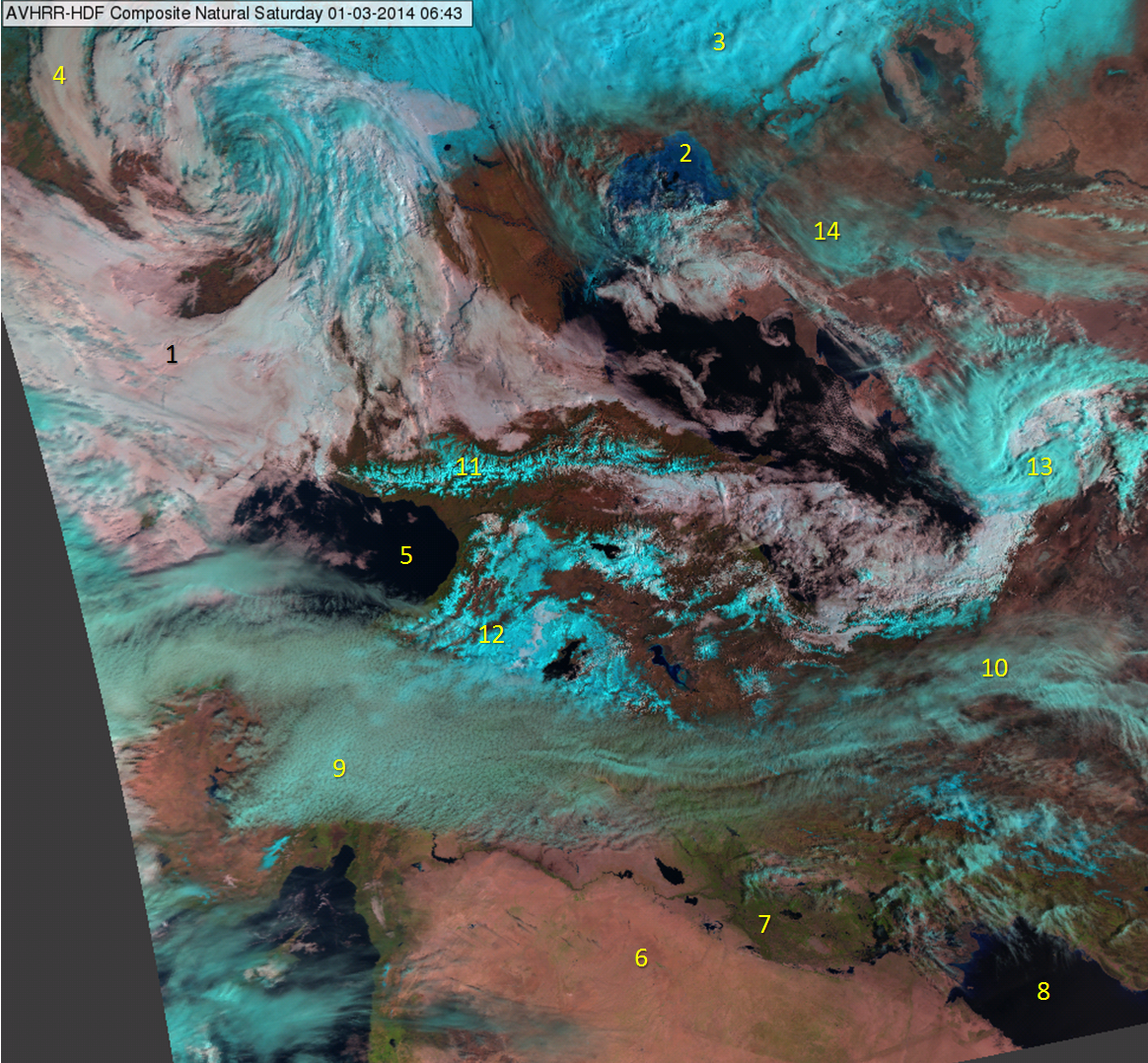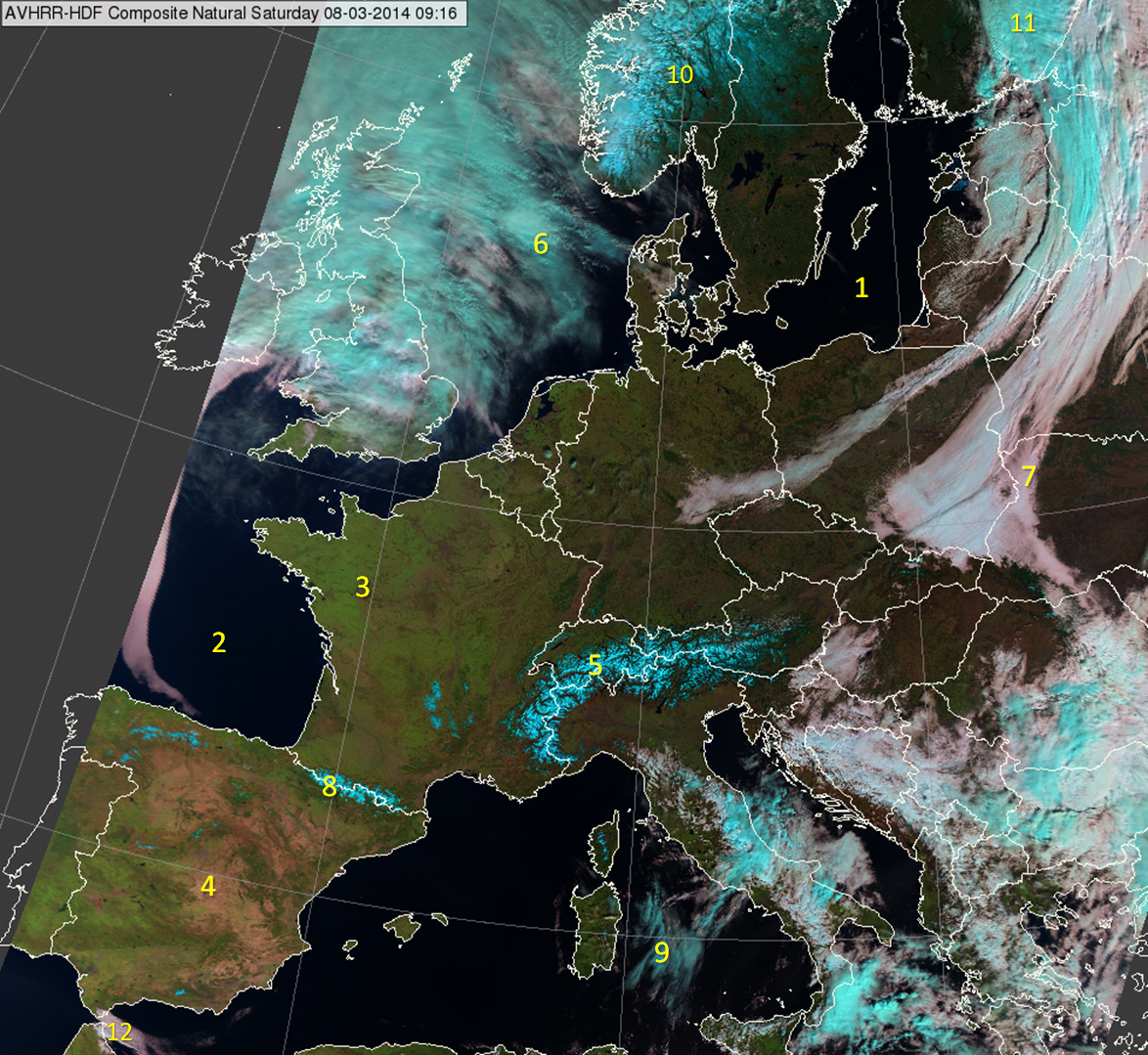Chapter IV: AVHRR Natural Colour RGB
Table of Contents
Aim
Natural Colour RGB images are created by combining data from three different channels. The 1.6 micrometer channel (NIR1.61) data is visualized in red, the 0.87 micrometer channel (NIR0.87) in green and the 0.63 micrometer channel (VIS0.63) in blue. As a daytime RGB it uses shortwave channels.
The purpose of this RGB type is to provide general cloud analysis. It provides information on cloud top phase and cloud optical thickness in cloudy areas, and on the green vegetation fraction ('chlorophyll content') in cloud-free areas. In most cases water clouds can be distinguished from ice clouds. Snow-covered land is easy to distinguish from snow-free land and also from water clouds and fog. Unfortunately, ice clouds and snow have similar colors.
The colors are (relatively) close to the natural colors of the depicted features, which makes these images easy to understand and convenient for the public.
Physical Basis
Distinguishing ice and water clouds
The NIR1.61 channel helps to discriminate between water clouds and ice clouds. Ice crystals absorb radiation more strongly than water particles in the NIR1.61 channel (Fig. 1).
Figure 1: Absorption spectra of water (blue curve) and ice (red curve)
Fig. 1 presents the imaginary refraction index of water and ice. This index characterizes the absorption of the material, not the absorption of a cloud layer. A cloud layer's absorption depends on many other things as well (like the number of droplets/particles etc.), but the absorption coefficient of the material has a dominant role. Due to the higher absorption of ice in the NIR1.61 channel the reflection of ice clouds is lower than that of water clouds. The typical reflectance of ice is about 30%, while that of water is about 60%. (Note that the difference between ice and water absorption is not small: it is shown on a logarithmic scale.) For the VIS0.63 and NIR0.87 channels the index is much lower and about the same for ice and water particles.
Distinguishing snow and fog or water clouds
The NIR1.61 channel helps to discriminate between snow-covered land and fog or low water clouds. NIR1.61 is the key channel of daytime snow detection. Fig. 2 presents the typical shortwave reflectivity spectra of some surface types, including snow. The snow's reflectivity is much higher in VIS0.63 and NIR0.87 than in NIR1.61 (see the brown vertical lines in Fig. 2). Snow is bright in VIS0.63 and NIR0.87 and dark in NIR1.61 images. Because water clouds reflect much of the radiation in all three channels (not shown in Fig. 2), they can be used in combination to distinguish snow from water clouds.
Figure 2: Typical shortwave reflectivity spectra of surface types
(Courtesy of Steve Ackerman, CIMSS)
Distinguishing cloud-free areas with different green vegetation fractions
The NIR0.87 and VIS0.63 channels together provide information on vegetation. The reason is demonstrated in Fig. 3: the reflectivity of green vegetation differs considerably between the two channels. More green in the Natural Color RGB means that the pixel is covered by vegetation containing more chlorophyll.
Figure 3: Typical reflectivity functions of green vegetation and bare soil (green and brown curves) in the shortwave spectral region
How to create Natural Colour RGB images
The 'recipe' of the Natural Color RGB type is summarized in Table 1. It shows which channels are visualized in which color. The measured values should be calibrated to reflectivity. (The reflectivity values should be normalized by the cosine of the solar zenith angle.) The images should be then enhanced - linearly stretched - within the reflectivity ranges shown in the table.
| AVHRR Natural Color RGB | ||||
|---|---|---|---|---|
| Color | Channel | Range | ||
| Red | NIR1.61 | 0 | 100 | % |
| Green | NIR0.87 | 0 | 100 | % |
| Blue | VIS0.63 | 0 | 100 | % |
Table 1: Recipe of the AVHRR Natural Colour RGB scheme
The following examples (Figs. 4 - 6) show how the Natural Color RGB image is made by combining NIR1.61, NIR0.87 and VIS0.63 images. They show both the components as well as the resulting image.
Figure 4a: METOP-A AVHRR NIR1.61 (upper left), NIR0.87 (upper right), Natural Colour RGB (bottom left) and VIS0.63 (bottom right) images of Italy and the Alps on 9 April 2016 at 08:37 UTC
Figure 4b: METOP-A AVHRR NIR1.61 (upper left), NIR0.87 (upper right), Natural Colour RGB (bottom left) and VIS0.63 (bottom right) images of Italy and the Alps on 9 April 2016 at 08:37 UTC
Fig. 4a shows the components of a Natural Color RGB image: the channels which are in the recipe with the corresponding enhancement. The lower left panel shows the Natural Color RGB.
Fig. 4b is the same as Fig. 4a except that the three components are visualized in black to red, black to green and black to blue scales. This is how the three components are used together in the RGB.
Fig. 4c shows the four panels of Fig. 4a on top of each other. Hover your mouse over the image to use the slider.
Figure 4c: 4-Panel display, please use your mouse to compare the four images. METOP-A AVHRR NIR1.61, NIR0.87, Natural Colour RGB and VIS0.63 images of Italy and the Alps on 9 April 2016 at 08:37 UTC
Notice that in Fig. 4 the ice clouds and snow are dark in the NIR1.61 channel but bright in the other two channels. Water clouds are bright in all three channels.
Figure 5a: METOP-A AVHRR NIR1.61 (upper left), NIR0.87 (upper right), Natural Color RGB (bottom left) and VIS0.63 (bottom right) images of the Po Valley region on 25 August 2016 at 09:22 UTC
Figure 5b: 4-Panel display, please use your mouse to compare the four images. METOP-A AVHRR NIR1.61, NIR0.87, Natural Color RGB and VIS0.63 images of the Po Valley region on 25 August 2016 at 09:22 UTC
Notice in Fig. 5 that the area with more green vegetation is brighter in NIR0.87, while in the VIS0.63 and NIR1.61 channels it is darker; in those channels the reflectivity of bare soil is higher than that of vegetation.
Figure 6a: 4-Panel display, please use your mouse to compare the four images. METOP-A AVHRR NIR1.61 (upper left), NIR0.87 (upper right), Natural Color RGB (bottom left) and VIS0.63 (bottom right) images of Iceland on 24 May 2016 at 11:25 UTC
Figure 6b: 4-Panel display, please use your mouse to compare the four images. METOP-A AVHRR NIR1.61, NIR0.87, Natural Color RGB and VIS0.63 images of Iceland on 24 May 2016 at 11:25 UTC
In Fig. 6, note that in the VIS0.63 and NIR0.87 channels snow is brighter than the snow-free valley in the eastern part of Iceland, while in the NIR1.61 channel the opposite is true: snow-free surfaces have higher reflectivity.
Typical Colors
Fig. 7 shows the typical colors of the Natural Color RGB images. The images have many more colors with many different tones beyond those seen here. Note that the shades and brightness of the colors may vary across the swath (along the scanning direction). Read more about this in the 'Effects of the scanning geometry' chapter.
Clouds:
- Opaque water clouds are whitish, in some cases with some light pink shades.
- Opaque ice clouds appear cyan.
- The colors of semi-transparent clouds depend on many factors, for example on their thickness and the color of the underlying surface.
- Very thin semi-transparent clouds are hard to see.
- Thicker semi-transparent clouds have cyan shades. The actual color also depends on the color of the underlying surface.
Cloud-free areas:
- Open water surfaces (sea, ocean, big deep lakes) are black - except for increased aerosol content (like dust cloud) or sunglint.
- Snow on land appears cyan.
- Ice-covered sea is a darker cyan.
- The color of snow-free land reflects the green vegetation fraction ('chlorophyll content'). More vegetation - more green:
- vegetated areas are green,
- bare soil is brownish,
- desert is brownish pink.
Figure 7: Typical colors of the AVHRR Natural Color RGB
There are good color contrasts between snow and land and between snow and water clouds. Unfortunately snow and thick ice clouds have similar colors, with slight differences. Their structure and the movement observed in consecutive images can help tell the difference.
Fig. 8 was taken over Croatia, Bosnia and Serbia. It shows the Sava River region during a flood. The colors of the river and land are clear in this almost cloud-free image. Some mountain peaks are still covered by snow.
Figure 8: AVHRR, Natural Colour RGB image on 21 May 2014 at 08:46 UTC. Sava River region of Croatia, Bosnia and Serbia
Reflectivity in the NIR1.61 channel depends not only on the cloud phase but also slightly on the cloud top particle size. This can cause unexpected colors, such as in cases of high-level lee clouds consisting of extremely small ice crystals, for example. Such ice clouds can be almost as reflective as water clouds; see the clouds south and southwest of the Alps in Fig. 9.
Figure 9: AVHRR, Natural Colour RGB image of the Alps on 16 March 2014 at 09:52 UTC
Open water surfaces (ocean, sea) are usually black in AVHRR Natural Colour RGB images. Areas with sunglint are an exception. Sunglint is the mirror-like reflection of the sun off a water surface. Sunglint occurs on cloud-free ocean, sea, river and lake surfaces at a given geometry between the sun and satellite viewing directions. An increased amount of solar energy is reflected off the water in areas with sunglint. Smooth ocean water becomes a 'silvery mirror', while rougher surface waters (with big waves) appear less bright. Since oceans and seas are nearly never perfectly smooth or calm, the sun's reflection gets blurred, giving the water's surface a washed-out appearance. Since the reflection is more intense in the NIR1.61 channel than the VIS0.63 and NIR0.87 channels, the sunglint appears pinkish in Natural Colour RGB images. Fig. 10 shows sunglint on the Mediterranean and the Black Sea. Note that in Metop AVHRR images with a morning orbit the sunglint typically lies on the eastern side of the satellite ground track.
Figure 10: Sunglint over the Mediterranean and the Black Sea in the AVHRR Natural Colour RGB image on 22 June 2016 at 08:04 UTC
Example of interpretation
Two cases are shown with annotations to demonstrate the proper interpretation of different surface and cloud types (Figs. 11 and 12).
Figure 11: AVHRR Natural Colour RGB image of the Caspian Sea region on 10 March 2014 at 06:55 UTC
Cloud-free snowy land can have a variable appearance in satellite imagery. If the snow lies on a plain or low hill, it often has patches, spots or lines in it. Patches might be wooded areas, with shadows and branches not covered by snow. Lines might be rivers and spots (small patches) might be settlements. With snow-covered mountains the layout of valleys and ridges is often easy to see. Snow usually has a brighter color on high mountains than on hills or lowlands, as the snow cover is less disrupted by vegetation.
Figure 12: AVHRR Natural Colour RGB image on 15 March 2014 at 09:20 UTC
Benefits and limitations
Benefits:
- Provides information on cloud phase, optical thickness and the green vegetation fraction
- Good color contrast between
- water clouds/fog and snow
- land and sea
- vegetated and non-vegetated area
- ice and water clouds
- cloud and (snow-free) land
- The colors are (relatively) close to the depicted features' natural colors, which makes these images convenient for the public.
Limitations:
- Snow and thick ice clouds have similar colors.
- Does not provide cloud analysis as complex as AVHRR Day Microphysics RGB images (e.g. the cloud top temperature information is missing).
Very thin cirrus clouds are hard or impossible to see, which can be a benefit or limitation depending on the image's application.
Comparison of AVHRR and SEVIRI Natural Color RGB images
The recipes of SEVIRI and AVHRR Natural Color RGBs are the same (Table 2). The channels are spectrally fairly similar. The ranges - where the images should be linearly stretched - are the same.
| AVHRR Natural Color RGB | ||||
|---|---|---|---|---|
| Color beam | Channel | Range | ||
| Red | NIR1.61 | 0 | 100 | % |
| Green | NIR0.87 | 0 | 100 | % |
| Blue | VIS0.63 | 0 | 100 | % |
| SEVIRI Natural Colors RGB | ||||
|---|---|---|---|---|
| Color beam | Channel | Range | ||
| Red | NIR1.6 | 0 | 100 | % |
| Green | NIR0.8 | 0 | 100 | % |
| Blue | VIS0.6 | 0 | 100 | % |
Table 2: Recipes of the AVHRR and SEVIRI Natural Color RGB schemes
Figs. 13 and 14 show examples of AVHRR and the most closely matching SEVIRI Natural Color RGB images. They are very similar, with some differences in shades and brightness due to
- different scanning mode,
- different spatial resolution,
- spectral differences of the channels: different central wavelengths and channel widths.
Figure 13: METOP-A AVHRR (left) and MSG SEVIRI (right) Natural Colour RGB images on 12 April 2016 at 09:16 and 09:10 UTC
Figure 14: AVHRR (up) and MSG SEVIRI (bottom) Natural Colour RGB images on 2 October 2013, at 09:14 and 09:10 UTC
Exercises
Exercise 1
Match each number in Fig. 15 with one of the features below.
NOTE: The cirrus cloud indicated by number 9 is highly polluted by dust.
| 1 | 2 | 3 | 4 | 5 | 6 | 7 | 8 | 9 | 10 | 11 | 12 | 13 | 14 | |
| Water cloud | + | + | ||||||||||||
| Thick ice cloud | + | + | ||||||||||||
| Cirrus | + | + | + | |||||||||||
| Snow | + | + | ||||||||||||
| Sea | + | + | ||||||||||||
| Ice | + | |||||||||||||
| Desert | + | |||||||||||||
| Vegetation | + |
Figure 15: AVHRR Natural Colour RGB image of the Caspian Sea region on 1 March 2014 at 06:43 UTC
Exercise 2
Match each feature in Fig. 16 with one of the features below.
| 1 | 2 | 3 | 4 | 5 | 6 | 7 | 8 | 9 | 10 | 11 | 12 | |
| Thick ice cloud | + | |||||||||||
| Thin ice clouds / cirrus | + | + | ||||||||||
| Water clouds | + | + | ||||||||||
| Snow on mountains | + | + | + | |||||||||
| Snow-free vegetated land | + | |||||||||||
| Snow-free bare soil | + | |||||||||||
| Sea | + | + |
Figure 16: Natural Colour RGB images on 8 March 2014 at 09:16 UTC